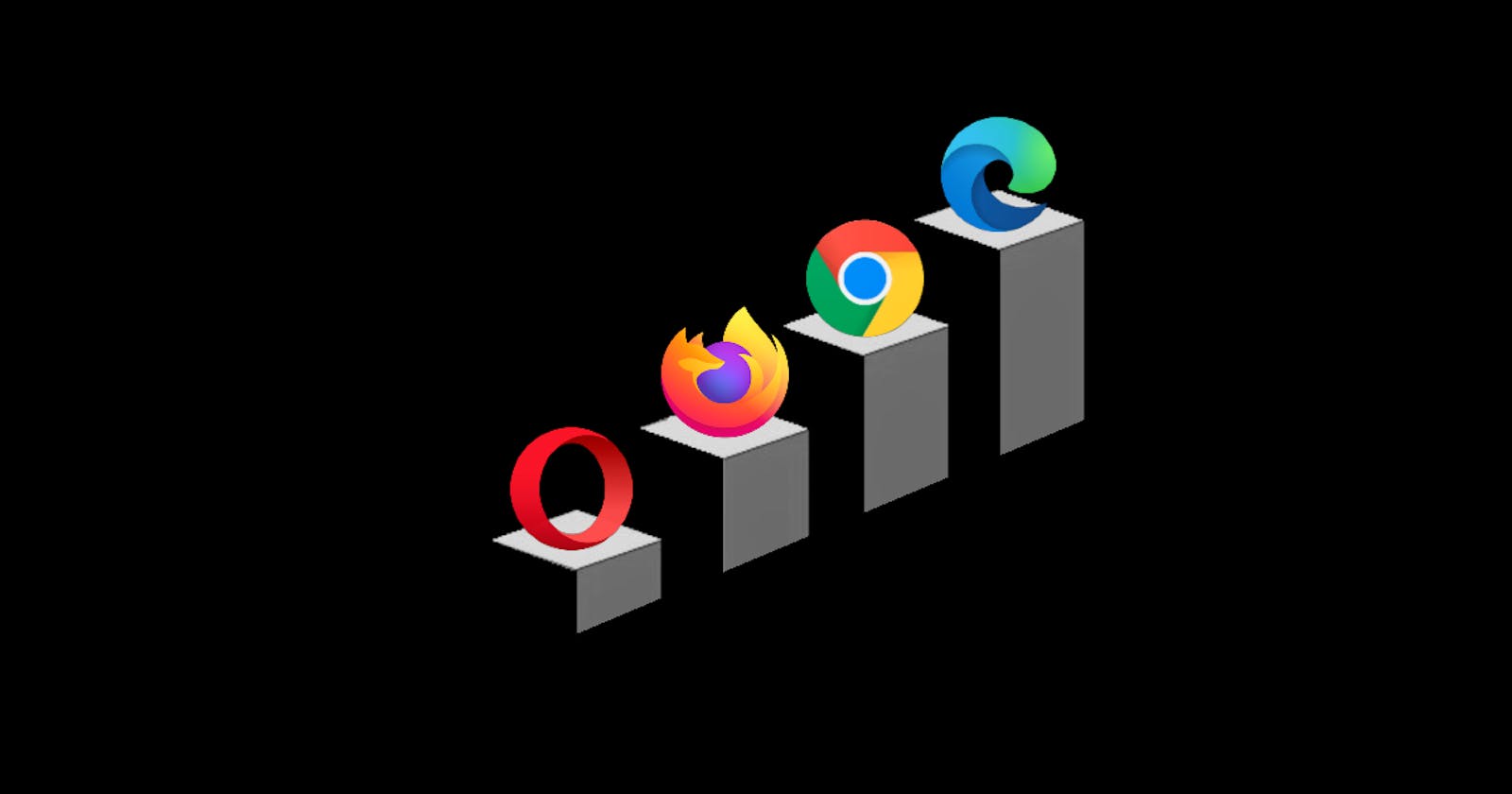Why Do Developers Consider Moving to the New Edge Browser?
Is Microsoft going to reclaim the number-one spot in the web browser stakes? Let's have a look 👀

So a bit of background, Edge was released with Windows 10 back in 2015, but it was poor and sluggish with very few extensions. It was pretty much unusable, especially when compared to Google Chrome and Firefox.
Fast forward to December 2018, Microsoft admitted defeat and announced they were going to rebuild Edge from the ground up. They opted to use the open-source Chromium code developed by Google. In the end, this move turned out to be a bit of a masterstroke when it was released in January this year.
It was met with widespread approval due to its seamless transition. Built on Chromium, it almost looks the same as Chrome, but it has its own unique features which I'll explain in this article.
Edge is already outperforming Chrome in various areas. It boasts better privacy settings and is more effective at stopping phishing sites. Plus, it's less resource-intensive, which means a speedier experience compared to Chrome, known for hogging computer resources.
With more people using touchscreen devices as their main PCs, Edge shines in this department. From what I've tested, it also offers a superior video playback experience.
Now, let's dive into the five top features that make the new Microsoft Edge stand out:
The first feature I find incredibly useful is "Collections."
#Collections
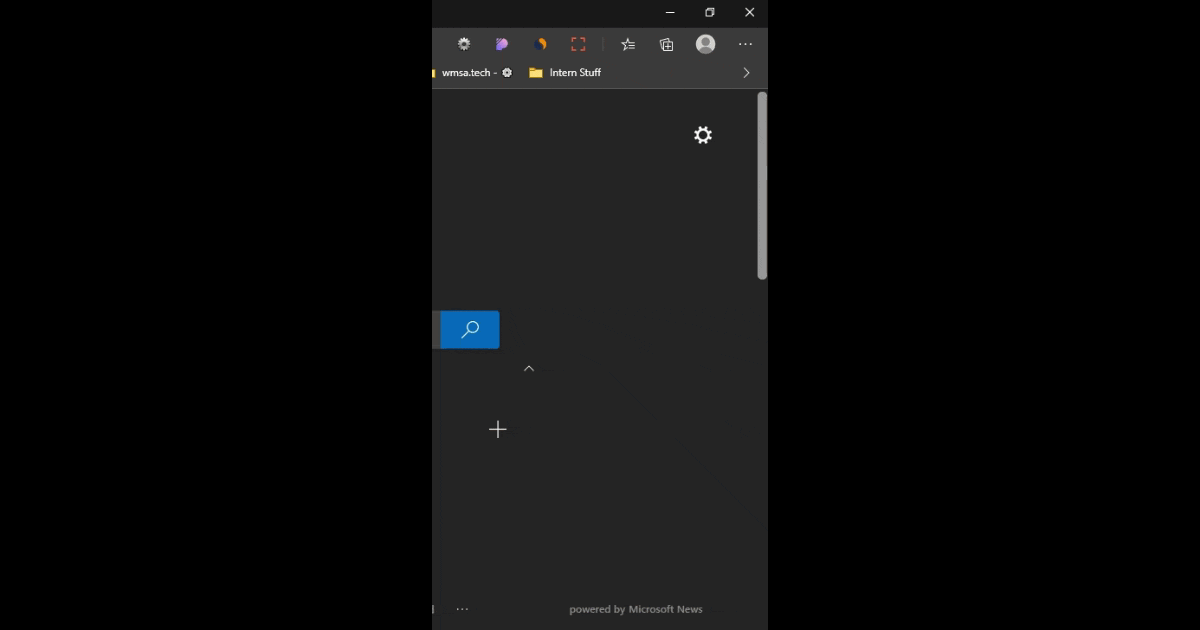
This allows you to save websites into categories, and you can also save web images and text. Collections are shareable with others, and you can even export them into Excel or Word files.
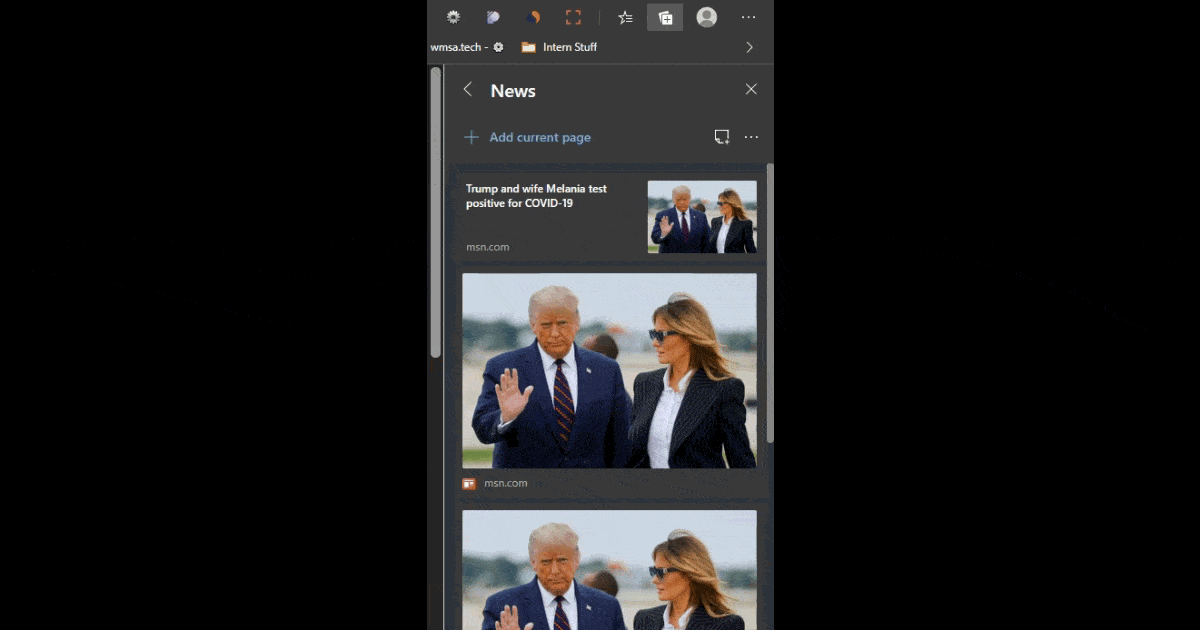
#Convert to an App
Another cool feature is the ability to turn web pages into apps. Essentially, it turns a web page into an app that opens in Edge.
Here's an example of how I turned the YouTube page into an App.
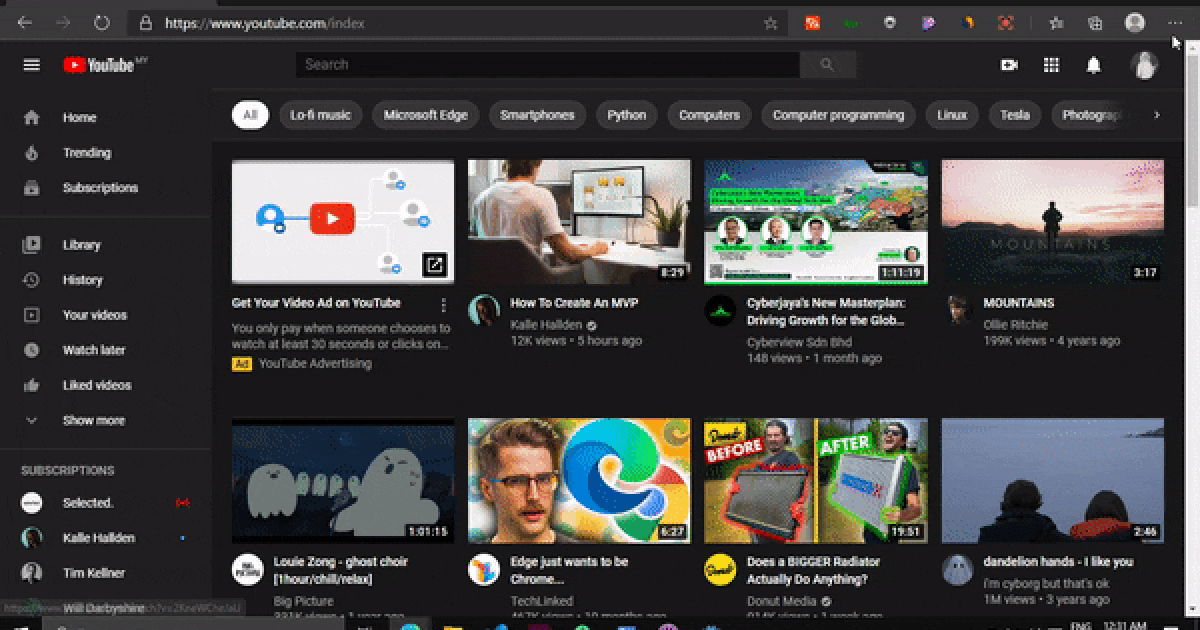
This not only provides a clean look but also removes the address bar and favorites bar, making it quick and easy to access.
#Immersive Reader & Read Aloud
Next, I want to talk about two points together because they complement each other. First, there's the "Immersive Reader." It's a game-changer for cluttered web pages filled with ads and pop-ups. It strips away the unnecessary elements, making the content easier to read.
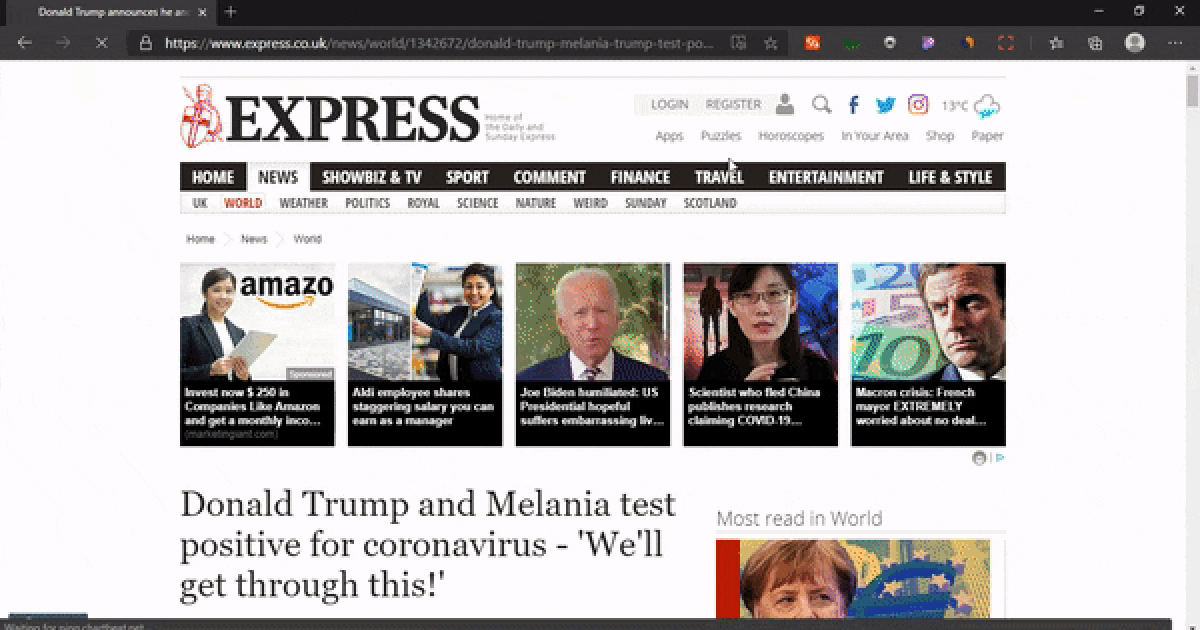
Moreover, the same icon that activates the Immersive Reader also enables another fantastic feature - reading web content aloud.
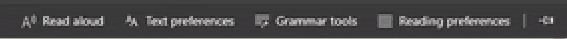
This is particularly beneficial for those with impaired sight, as it allows you to listen to a webpage like a radio station, making research more efficient.
#Browser Task Manager
Edge also comes with its own built-in task manager (Shift + Esc). This simple but effective feature lets you close problematic tabs without shutting down the entire browser window. It's a lifesaver if you've ever experienced a slow tab in Chrome.
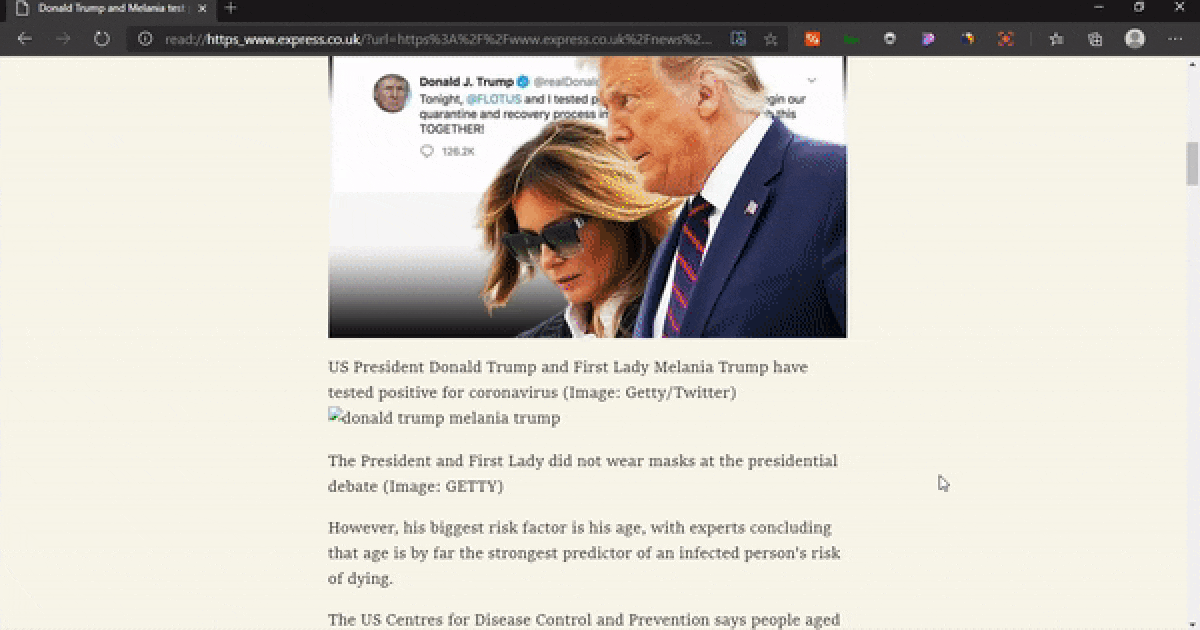
#Extensions
The next improvement is related to what was a flaw in the original Edge - its lack of extensions. Now, being based on Chromium, Edge not only offers Microsoft add-ons but also supports Google Chrome's extensions. You just need to enable add-ons from other sources in the settings.
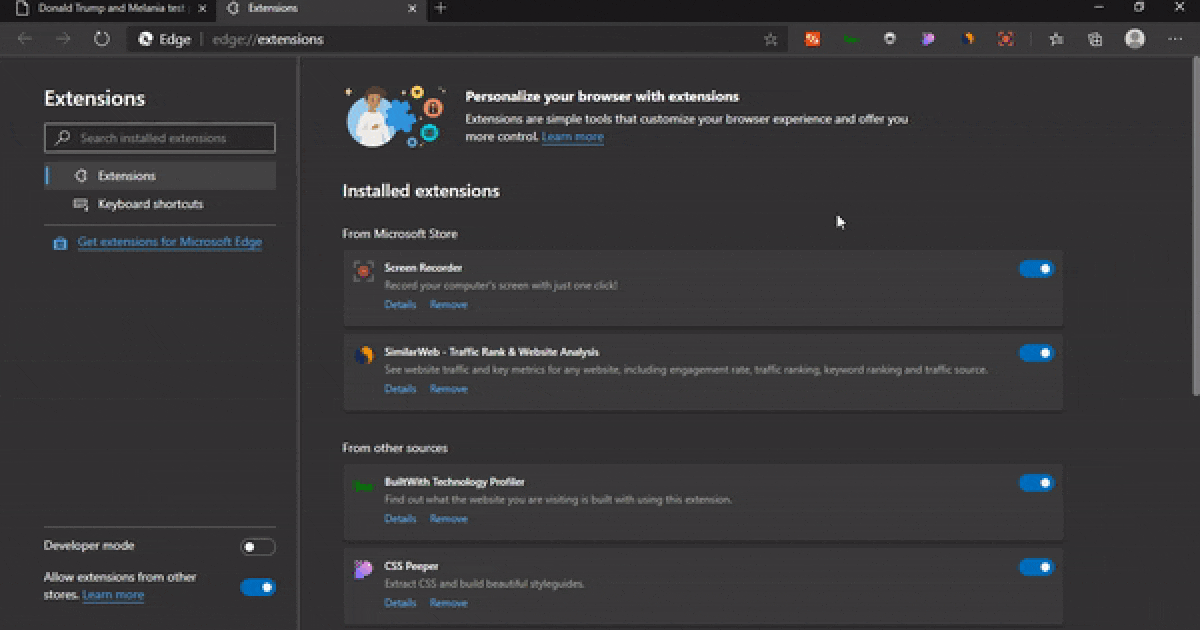
#Bonus - 🏄🏼🏄🏼♀️
The bonus tip - you always get a bonus tip.
There's a hidden game called "Let's Surf" in the search bar. Just type edge://surf to discover it.
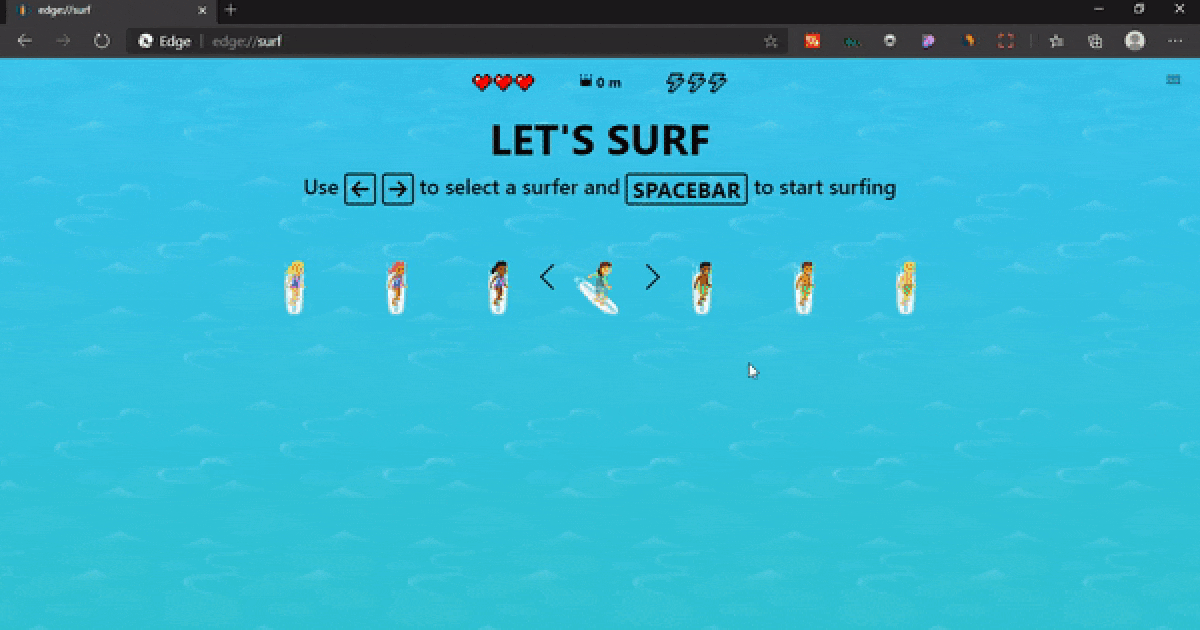
Maybe we can start a little league in the comments 🎮👀
#Conclusion
In conclusion, switching browsers isn't for everyone, as long as you have a browser that can access the Internet. However, if you value extra features that set browsers apart, Edge is now excelling in this regard.
Will it dethrone Chrome from the top spot? Not in the foreseeable future, but it has already moved into second place in terms of market share, surpassing Firefox. It's a massive improvement that's likely to continue growing in popularity as long as Microsoft keeps up the good work.
Give it a try! You can run Chrome and Edge side by side to see which one you prefer. Let me know how it goes. 🌐👍